Adding a Test Owner to a Test
Learn how to drive ownership and accountability for tests and test results.
Having a test owner makes it easy to know who the best person is to talk about a particular test. It’s beneficial for large companies, where several people from different teams and time zones log in to Rainforest.
Assigning a Test Owner to a Single Test
Only existing Rainforest users can be assigned as test owners. If you want to add someone new, invite them using the Your Team page.
Visual Editor
- Navigate to a Visual Editor test.
- Click the Settings icon (gear) at the top of the test.
- Scroll to the Test Owner section to select a team member as the owner.
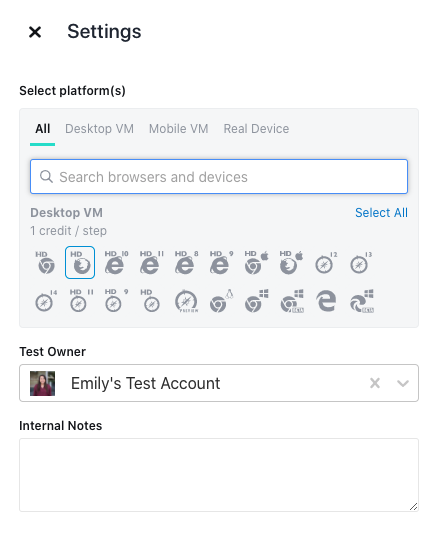
Assigning an owner to a Visual Editor test.
Plain-Text Editor
- Navigate to a Plain-Text Editor test.
- From the Test Owner dropdown in the settings panel, select a team member.
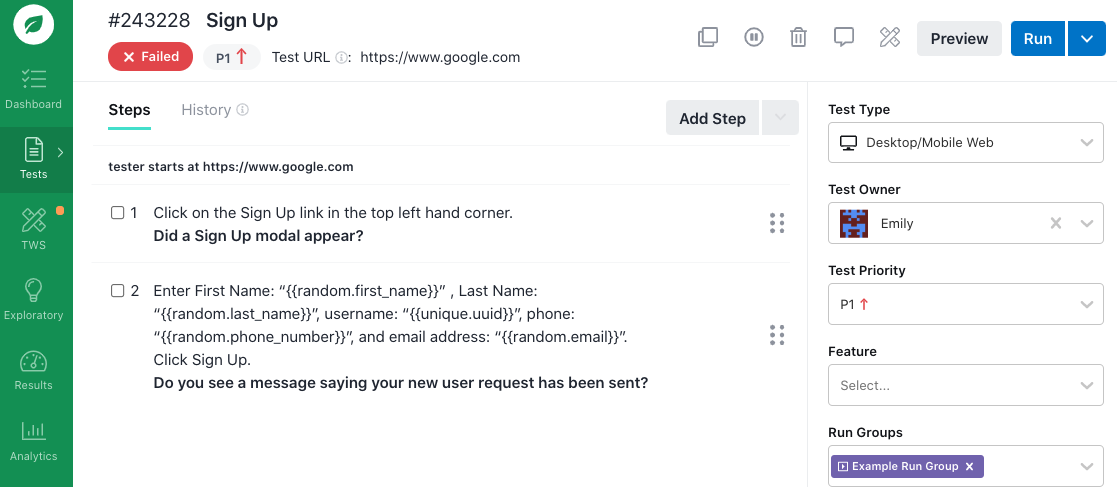
Assigning an owner to a Plain-Text Editor test.
Assigning a Test Owner to Multiple Tests
- Select several tests from any of the following pages:
- Click the Assign Test Owner icon (crown).
- Select a team member from the dropdown and save.
Note: Performing these steps replaces the current owner of any selected test with the new test owner.
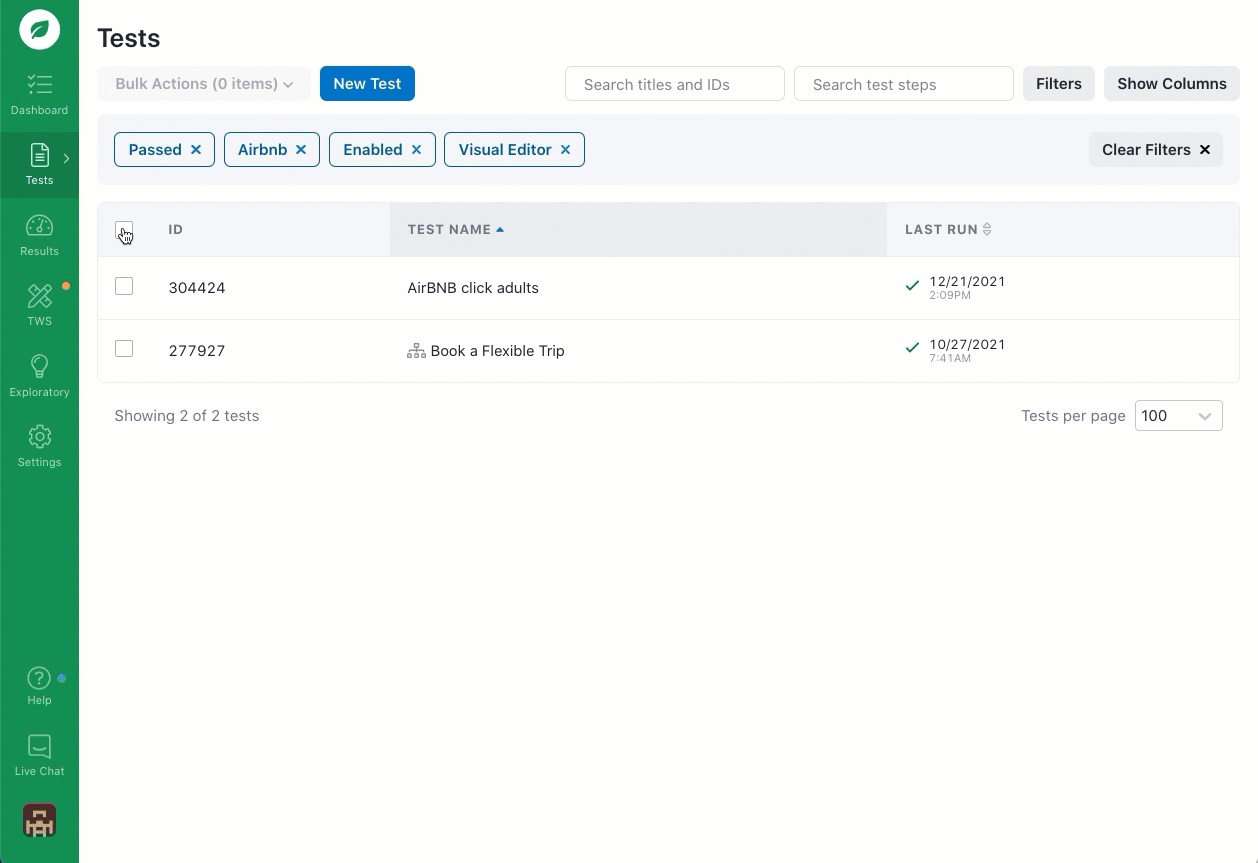
Assigning a test owner to multiple tests.
If you have any questions, reach out to us at [email protected].
Updated 6 months ago