How to Configure a Testing Environment
Learn how to support testing at every stage of your deployment pipeline.
Use the Sites and Environments page to configure your testing environments. A testing environment is a dedicated space to support the creation, execution, and maintenance of test cases. A stable environment should be configured based on the requirements of the System under test (SUT).
An environment is a stage along a deployment pipeline. Often, environments are named Dev, QA, Staging, and Production. When you run a group of tests, they execute using one environment. Each environment can optionally have a webhook.
Adding an Environment
- On the Sites and Environments page, click the New Environment link.
- Key in the environment name.
- Key in the webhook URL. (Optional)
- Click the Create button.
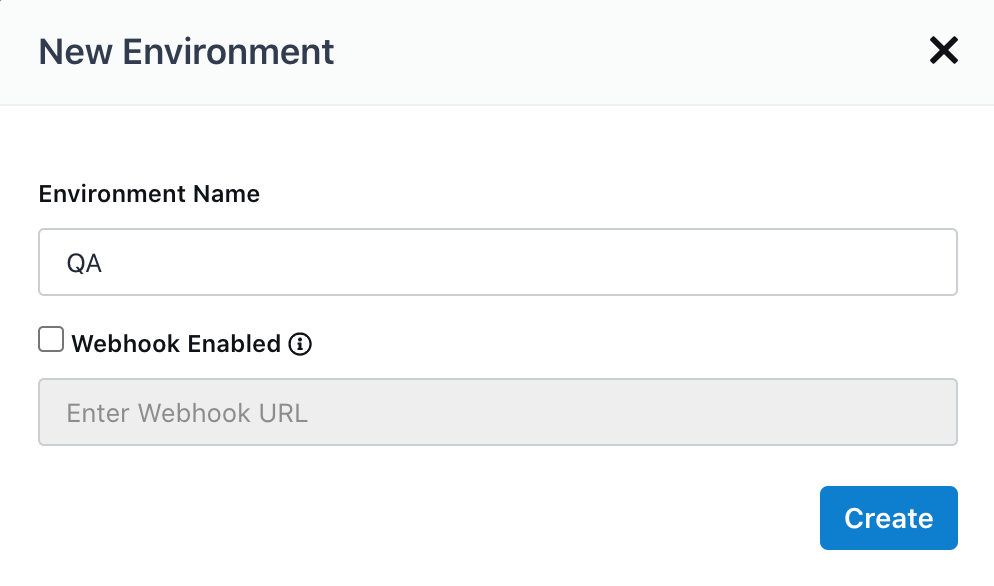
Adding a new environment.
When you add an environment, it’s available to every site.
Deleting an Environment
- On the Sites and Environments page, select the environment.
- Click the Trash Can icon in the pop-up.
If you have any questions, reach out to us at [email protected].
Updated 6 months ago