How to Create a Mobile App Test
Learn how to prepare and test your iOS and Android apps in Rainforest.
Before creating a mobile app test, ensure your mobile application is set up in your Sites and Environments settings before proceeding. For more information about configuring your mobile apps for testing, see Configuring Mobile Apps for Testing.
Is Your Mobile App Ready to Run in the Rainforest VMs?
Android
Make sure the Android.apkis compiled for x86, not ARM.iOS
Make sure your app is set up as a.appfile, not.ipa.Note: If you’re not sure your app has been compiled for testing, try running it in Preview mode.
Creating a Mobile App Test
- Click the Tests icon (paper) in the navigation bar.
- Click New Test.
- Select “Native Mobile App” from the What type of test? dropdown.
- Select the desired mobile application for Which build do you want to test?
- Click the Create Test button.
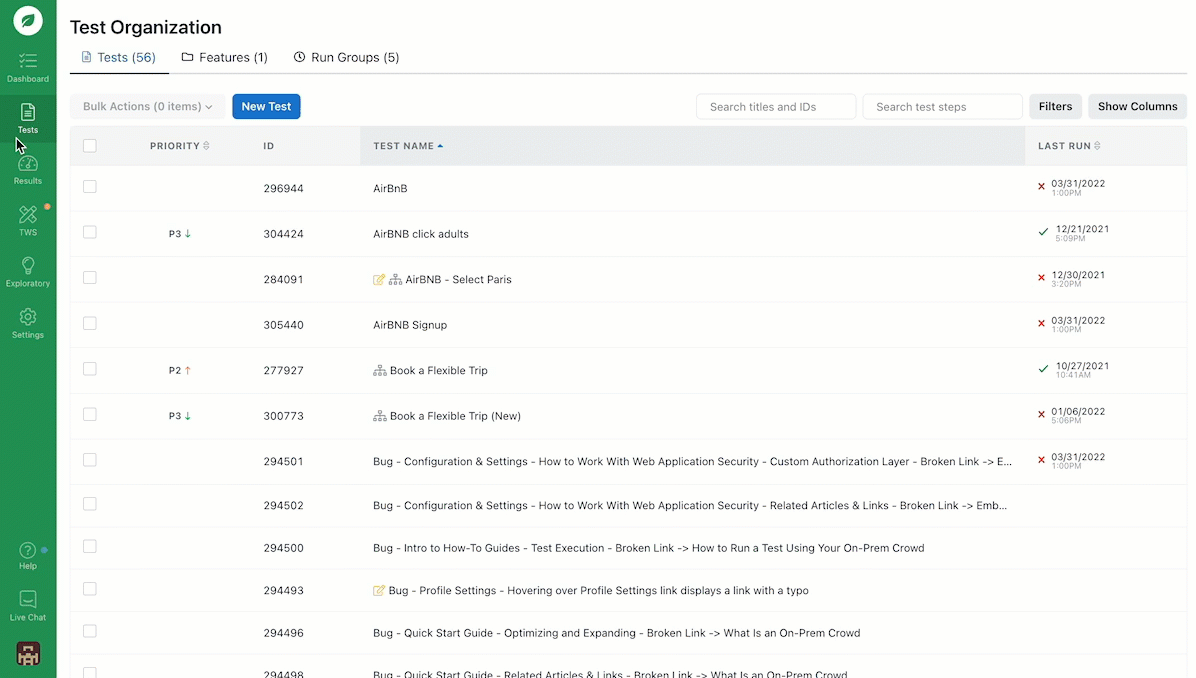
Creating a mobile app test.
If you have any questions, reach out to us at [email protected].
Updated 6 months ago
Related Articles & Links